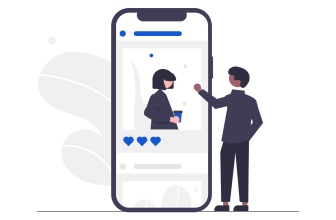Phones and tablets are taking a big part of the kids’ lives these days, making parents’ lives a bit easier and ensuring safety for the youngest because of the possibility to contact them at any time and place. However, at the same time, it creates new threats – the uncontrollable usage of the internet and the risk of addiction to modern technologies at a very young age.
Why Do You Need Family Tracking Apps?
It is challenging to control how much time a child actually spends in front of the cell phone screen or what pages they open. So family tracking app for iPhone and Android is a golden measure to help parents limit inappropriate content; to let kids use modern devices without remorse. Some people even look for a free app for tracking family members for their own reasons.
Unfortunately, the number of dangers waiting for the youngest on the network use is huge. On the list of primary threats, we can include, among others:
- cyberstalking and cyberbullying,
- fishing,
- addiction to being in virtual reality,
- malware,
- calls and messages to additionally paid numbers,
- unfair telemarketer practices,
- internet content inappropriate for minors,
- incomprehensible micropayments in games and programs.
The parent’s panel in the family tracing app allows you to monitor children’s activity on the internet in detail, including the history of visited websites, searched terms, videos watched on YouTube, and their current location based on GPS technology. The dashboard also includes an alert section that notifies you when a content filter has been activated by attempting to visit a site in an illegal category or possibly inappropriate content.
Family Phone Tracking App – What Type of Beast Is it?
Parental control is often based on downloading the appropriate application on the device. Taking the protection while browsing the web on your phone as an example, you install twin programs on two smartphones – yours and the kids one. With the help of the downloaded application, the phones are paired, and you gain remote access to the desired information. Depending on the software, you get notifications when your child downloads something new on the phone, see how much time they spend in front of the screen and which programs they use the most.
It also happens that the parental lock activation function is immediately available on the smartphone as an additional setting. You can define forbidden websites or applications using parental control for kids’ smartphones. Therefore, the child will only use the smartphone through a pre-created account with certain access restrictions.
The parental control also guarantees the safety of the device itself. For example, it makes it impossible to download programs and applications without the parent’s knowledge, so viruses are less likely to get onto their device.
What Are the 10 Best Family Tracking Apps?
You can choose the best family tracking app for Android and iPhone from the list below. It would help you to gather a lot of important information about your child’s internet habits and also help to regulate time or access to inappropriate content.
1. uMobix – The Best Tracking App for Family
It is the unrivaled parental tracking app for iPhone and Android to help a parent have an eye on teenagers as they need special attention and care at this age. All social media are covered by this tracking app for family. Parents can even see passwords and keywords used most on the kids’ cell phones, thanks to the keylogger feature. What is more – you can get access to the camera to check your child’s live location!
Features
- A live streaming function is available
- Can check passwords and keywords used
- Can check the information remotely
- Message control
- Can recover the deleted information

2. Cocospy – Best Family Tracking App for iPhone
Cocospy is the best family tracking app for Android and iOS for families to monitor social media activity and keep track of movies the children watch. One of the unrivaled real-time location tracking systems that shows where kids are on the map at any time. Detailed reports on the dashboard clearly show what kids prefer to do online.
The family application allows us to install advanced access restrictions, so we can configure access to social media applications to limit the possibility of visiting websites and even checking text messages and lists of calls or contacts. Restrictions could be easily personalized by a parent remotely based on the kid’s age and interests.
Features
- Blacklisting the undesired resources
- Real-time tracking system
- Detailed reports
- Personalization payment options
- Can give you access to the messages

3. FamiSafe – The Best Family Tracking App for Android
If you need a family tracking app for Android – choose this one. It allows not only to check where the child is currently using the phone but also to delineate specific zones to which the child has access at set times. If they leave, you will be informed immediately.
Special features such as web filters and safe search show the dedication to providing the best possible service to protect younger kids from inappropriate and harmful content on the internet. In addition, screen time limitation systems allow parents to establish healthy relationships with devices and prevent addiction from a very young age.
Features
- Filtering the harmful content
- Control the access to different locations
- Scheduling
- Screen time limitation
- Controls digital hygiene

4. Life360 – Most Secure Family Tracking App
This family phone tracking app is not very useful for controlling and filtering kids’ internet habits but is more for checking the location and tracking family members’ safety. It allows one to “personalize places”, save the family’s top places like home, work, and school, and get notified as other family members come and go.
There is also a Place Alert option, which will notify you if your kid appears in an unusual or dangerous neighborhood. It has several different subscriptions to choose from depending on the number of devices you want to monitor and the features you need.
Features
- Create a list of “top places” to visit
- Notifications in case your child gets to a dangerous area
- Instant notification system
- Different subscription plans
- Real-life location actualization

5. SpyBubble – Powerful App for Tracking Family Members
It is the best family tracking app for tracking location, messages, and programs on any device whenever you need it. The application is pretty easy to install, discreet, and perfect for remote parental (and not only) control. It works on all devices, and parents can check the compatibility of the smartphone and app on the official webpage.
It is a great tool to keep track of the messages being received and sent: the data is pulled from messages and social media and displayed in reports and the dashboard. In addition, there is a possibility to track the content of each message.
Features
- Can check the messages and information one exchanges with others
- Get personal information about the contacts
- Access to deleted data
- File access
- Data is gathered in reports
Check out full SpyBubble review to learn more about its tracking features.

6. iKeyMonitor – The Best Free Family Tracking App
It is a great parental control program to track the kids’ activity online and set some ground rules for the content, which will be available on the device. With some vital options such as a screen-time limiter, remote control, YouTube restrictions, and social media monitoring tools, this family tracking app allows the user to hear the kid’s surroundings and catch sensitive words from the target device as well free of charge.
Furthermore, the best family tracking app captures the information about the date and place of specific words appearing whenever they are being recorded or received by the device and then sends the data in real-time via e-mail to parents.
Features
- You can set the time your child spends in different programs
- E-mail notifications can be pretty handy
- Record phone screen feature
- Sensitive words tracker
- Real-time communication
Read full iKeyMonitor review to see the full list of its features.

7. GEOfinder – The Most Accurate Family Tracking App
An excellent family cell phone tracking app that allows parents to find their child just by knowing the phone number. The application is straightforward to use; it doesn’t require any installation or special instructions. There is no phone number that it can’t trace, and unlimited geo-location requests are available. Live tracking works even when GPS is turned off on your phone. The app can locate the phone regardless of the mobile network.
GEOfinder free family tracking app works on any phone model and is completely anonymous. The last feature worth mentioning is geo-location confirmation. The child receives an alert that they must click to confirm their current position on the map.
Features
- Has a live-tracking function
- Supports all networks
- Traces literally any device
Read full GEOfinder review to see the full list of its features.

8. Find My Kids to Take Care of the Little Ones
The best family tracking app with a considerable number of valuable functions. Find My Kids helps you control the content your children come into contact with absolutely remotely. In addition, you can define the rules for using digital devices, screen time, and location tracking.
The best family tracking app allows you to create a Google account intended for children under 13 years of age. A parent can set separate rules for each child by selecting the permitted hours and times for the device to be used. It also has the ability to control the pages that the child will have access to.
Features
- Has interaction with Google
- Complete control over the content
- Can be used with a smartwatch
- Controls screentime
- You can check what programs your child uses

9. Norton Family – A Family Tracking App for Windows Phone
It provides parents with data to help them determine the appropriate amount of time their children spend with gadgets while providing tools for building safe, mature, and healthy internet habits. As one of the best family tracking apps for iPhone, it will help your child focus on lessons while studying at home and in online classes.
Norton Family App helps parents see videos their kids watch, websites they visit, search requests, and programs they download. In addition, parents can monitor the GPS location of kids’ Android, iPhone, and Windows devices, set content filtering for PCs, and more.
Features
- Gives full control over the content your child interacts with
- Helps set up a proper internet
- Different membership plans
- Brings up digital hygiene
- Web-surfing control

10. Verizon Smart Family – iPhone Family Tracking App
It is another great iPhone family tracking app for kids’ location tracking, screen time management, content filters, text monitoring, call monitoring, internet pausing, and more, which is also available for Android. The app’s slogan is “Parenting in the new normal”, and as every good parental control app, Verizon Smart Family lets you block selected connections, locate the phone in case of loss, and see detailed reports on children’s activity.
Features
- Helps locate the phone if it is lost or stolen
- Parents are able to block the undesired apps and content
- Pause the internet feature
- Blacklisting feature
- Screentime management function

How to Choose the Best App for Family Tracking?
No family cell phone tracking app is perfect, and kids constantly look for new ways to get around restrictions. Some popular hacks to bypass the internet filter include a VPN, surfing in a little-known browser, or simply disabling it with a parent code. So the biggest question is how to pick the right family tracking app, free or on membership, and are they available for Android and iPhone?
Choose Family Tracking app From Our Rating
First of all, choose the family phone tracking app from our list, and try to understand what parameters and app features are more valuable for you and necessary for your kids’ to feel safe right now. Most of the applications on the list we created have a free trial period or demo versions, allowing you to see and compare options and make the right decision.


Read Reviews From Our Experts
Another piece of advice is to read expert reviews and opinions from parents who are already using family tracing apps and have some experience in this field. Try to check family tracking app reviews on Youtube – it’s vital to use opinions from real people who love and worry about their kids and promote responsible parenting before making an app decision.
Compare Family Tracking Apps
It is always good to compare apps based on user feedback. Some features could be more applicable for your family or less useful for your kids in the end, so only a real-life experience could help you make the right decision. Make sure to pick a safe family tracking app to protect your family from the unwanted leak of personal data.

How to Use the App for Tracking Family Phones?
The best part of using parental control apps is that they were made specifically in a user-friendly way. For instance, to start working with the uMobix app is enough to spend 5 minutes on installations and another minute to understand how everything functions. Basically, we are following those steps:
- Check the demo version of the app to make sure that you made the right decision;
- Pick the subscription plan and complete the purchase online in two clicks;
- Download it to your and your kid’s phone (or all your family phones). It’s even easier with iOS phones, as physical access to a targeted phone may not be granted;
- Install it and follow the instructions to set up the account;
- Take a small orientation instruction;
- Set up necessary restrictions;
- Start monitoring the information on the dashboard and reports.
Final Words
Every good parent should be open and honest in communication with children regarding the use of parental controls on the internet. This approach allows us to build trust and avoid unnecessary quarrels in the future. However, there are also certain circumstances (especially concerning teenage children) when the situation requires the discrete installation and use of the application on the child’s device.
In any case, you will surely get valuable information on how they use their cell phone. The right decision on an app for family tracking will help you recognize such stressful situations on time and sometimes even protect your child from the dangers lurking and fishing on the internet. But unfortunately, choosing a good family tracking app is not easy.